|
Follow the procedure below to implement the Universal Document Converter COM interface in your software.
- Universal Document Converter 5.2 or better should also be installed on your computer.
- Open your project in Microsoft Visual Basic.NET.
- Select the References option from the Add Reference... menu.
- In the Add Reference window, select the COM tab and double-click Universal Document Converter Type Library.
Once this is done, all the capabilities of Universal Document Converter are available to you to use in your project.
VB.NET Code Examples for Various Tasks
See also
|