|
Version 6.0 (August 29, 2013)
- Conversion of documents into searchable PDF files
- Redesigned document processing kernel
- Accurate Thai, Chinese, and Japanese characters representation in the file name
- New version of Public API for developers and system integrators
- Fixed minor toolbar errors.
Version 5.8 (June 27, 2013)
- Full compatibility with Microsoft Windows 8.1 has been implemented
- Fixed the issue involving the converting of finalized Microsoft PowerPoint presentations
- Fixed the issue involving the auto-unloading of the documents processing core after converting has finished.
Version 5.7 (May 23, 2013)
- The new Getting Started guide has been translated into Japanese, French and Portuguese
- Improved compatibility with Internet Explorer 10.
Version 5.6 (March 14, 2013)
- Universal Document Converter 5.6 can be shared in a Citrix-environment
- New "Getting Started" and video tutorials
- Improved list of print resolutions for Excel worksheet conversion
- Fixed bug related to installing over an older version
- Fixed bug related to the font name of a watermark
- Improved algorithm when using an image as a watermark
Version 5.5 (November 19, 2012)
- Full compatibility with Microsoft Office 2013 software package has been implemented
- The issue causing conversion failure when "Advanced Printer Options" is disabled has been fixed
- The issue causing looping of program installation over an older version has been fixed
- The issue causing duplicate activation request on computers with several network adapters has been fixed.
Version 5.4 (October 03, 2012)
- Full compatibility with Microsoft Windows 8 and Windows Server 2012 is implemented
- New edition of Getting Started is included in the distributive file
- Compatibility with Microsoft Office 2010 programs is improved
- Issues reported by independent system integrators are fixed
- Issues in UDC toolbar for Microsoft Office programs are fixed
- Issue with converting Microsoft Visio drawings with user-defined page size is fixed
- Feature to compress output TIFF files using PACKBITS algorithm is added.
Version 5.3 (August 29, 2011)
- The toolbar for Microsoft Word, Excel and PowerPoint is now compatible with 64-bit versions of these programs.
- Converted target files save faster than ever.
- Universal Document Converter API for developers is optimized.
- Includes fixes for issues with toolbar for MS Office programs that were caused by Microsoft Office API.
Version 5.2 (February 2, 2011)
- A quick document conversion toolbar has been implemented that automatically plugs into MS Office applications. The toolbar has three buttons for one-click conversion of the current document to PDF, JPEG, or TIFF. The fourth button on the toolbar makes it easy to convert documents using custom settings such as output file format, watermark options, etc.
- A new feature has been added to convert documents into regular PDF files that are not PDF/A and are not password-protected. This is needed to enable users to edit PDFs in Acrobat Pro using the Advanced Editing toolbar.
- An issue has been resolved that sometimes arose as the Universal Document Converter was being installed on hosts with a large number of printers (20 or more).
- The product's public API underwent extensive re-development. Properties and methods of some of the API's interfaces as well as the type library name have been modified. The API functions now have improved performance.
Version 5.1 (March 2, 2010)
- Implements full compatibility with Microsoft Windows 7.
- Improves the interface between the virtual printer and the office productivity suite.
- Improves network printing functionality.
- Corrects problems discovered by product users.
- Presents a program interface that has been localized in Ukrainian, Portuguese, and Dutch.
Version 5.0 (September 8, 2009)
- Compatibility with 64-bit versions of Microsoft Windows systems added
- New version of the graphical interface implemented
- Additional language localizations for the interface in Italian, French and Spanish
- All PDF files created by Universal Document Converter meet the requirements of PDF/A standard
- Added ability to password protect created PDF files
- Added ability to create huge PDF files with sizes up to 10 GB
- Added options to process a document while it is being converted: placing a watermark and changing page size
- Maximum possible resolution for printing increased to 6000 DPI
- New and completely redesigned API for developers
- Possibility of network printing if print-server is in Log-Out mode
- Added ability to completely automate installation of the program
Version 4.2 (September 17, 2007)
- Improved performance for heavy loads (converting thousands of documents)
- Corrected installation under Windows Vista (32 bit edition)
- Significantly improved the printing quality of black and white documents in fast dithering mode
- Improved compatibility with Microsoft Excel
- Added a list of templates for managing the name of the destination folder and converting documents
- Added the ability to install program on computers without disk C:
- Added a Russian version of the program and a Russian web-site
Version 4.1 (April 1, 2006)
- The ability to export into large graphic files over 2 GB
- An enhanced list of predefined page formats
- Improved interaction between Universal Document Converter and Office applications
- Silent activation for developers from COM interface
- Support for Windows Vista
- The elimination of minor bugs found in previous edition
- Distributive file now digitally signed with Microsoft's Authenticode technology using a VeriSign Certificate for secure delivery over the Internet
Version 4.0 (October 1, 2005)
- Now you can export your documents directly to PDF
- Silent Installation enables enterprise users to automate the process of multiple copy installs
- A new activation system assists you to make sure that you use a genuine copy of the software
- The program interface and 'Getting Started' guide are available now in German
Version 3.2 (May 23, 2005)
- Windows 2000/2003 Terminal Services and Windows XP Remote Desktop are now supported
- The set of parameters available on Universal Document Converter settings panel has been expanded
- The program now has additional options for being controlled via COM-interface (for developers)
- The newly added PrintConductor utility lets you use Universal Document Converter in batch mode
- New and reviewed Tutorials and Developer Solutions are available
- A new site www.print-driver.de was launched for our German customers
Version 3.1 (November 11, 2004)
- Added feature allowing to install and use Universal Document Converter as a network printer
Version 3.0 (September 12, 2004)
- New concept of user interface has significantly shortened the time required for studying the program
- New image rendering technology has accelerated the processing time and enhanced the documents printing quality
- New macros interpreter module has extended the abilities of automatic output file name generator
- New COM interface along with Visual Basic and Visual C++ examples has substantially eased the use of Universal Document Converter in your applications
Version 2.7 (October 10, 2003)
- Added new profiles to profiles library
- Improved user interface
- Changed default folder for output graphic files
Version 2.6 (June 24, 2003)
- Added support of Microsoft Windows 2003 Server
- Added library of typical tasks profiles
Version 2.5 (April 18, 2003)
- Added support of Microsoft Windows NT4
- Added support of custom page resolution
- Added SDK for software developers
Version 2.2 (March 11, 2002)
- Fixed issue with printing to multipage TIFF file
- Improved installation module
Version 2.0 (October 22, 2001)
- Extended list of predefined page sizes, added custom page size support
- Fixed issue with Microsoft Word documents printing
Version 1.0 (July 18, 2001)
- First public version of the Universal Document Converter software
|