|
The post-print feature allows you to open any of the files produced by Universal Document Converter in the default viewer that is associated with the particular file type or in any other application that is installed on your computer. You can also execute your own application to add any custom processing to each output file.
On this screenshot you can see how to set Universal Document Converter to open each output file in the default viewer that is associated with this type of files:
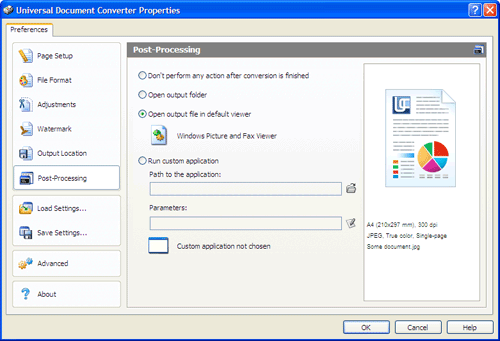
In the next screenshot you can see how to set Universal Document Converter to open each output file in another application:
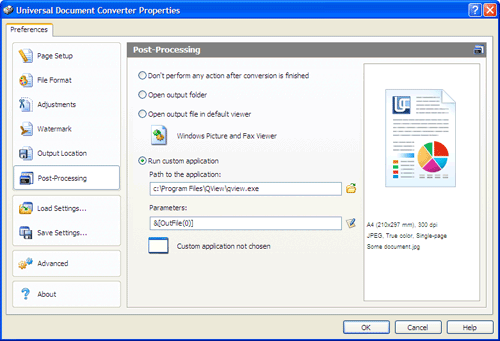
The command line parameters that can be used in the Parameters field include:
- &[OutFile(0)] - Specifies the complete path of the output image file. For example:
- "C:\UDC Snapshots\Documents\article.tif"
- &[OutFile(1)] - Specifies the complete path of the output image file in 8.3 format. For example:
- C:\UDCSNA~1\DOCUME~1\article.tif
- &[Copies] - Specifies the number of copies you set in application. Universal Document Converter
- produces only one output file for each page.
|