Alexandria, VA - March 14, 2013. fCoder Group has released Universal Document Converter 5.6. This new version can be shared in a Citrix environment and includes several improvements requested by customers.
What's new?
- Universal Document Converter 5.6 can be shared in a Citrix-environment
- New "Getting Started" and video tutorials
- Improved list of print resolutions for Excel worksheet conversion
- Fixed bug related to installing over an older version
- Fixed bug related to the font name of a watermark
- Improved algorithm when using an image as a watermark.
Sharing Universal Document Converter in a Citrix environment
More than 200,000 enterprises use Citrix solutions to deliver corporate desktop applications.
A locally installed copy of Universal Document Converter can be shared to an end user's environment when his or her Citrix session begins. Then the end user can use Universal Document Converter as a virtual printer in business applications to convert documents to PDFs, TIFFs, JPEGs, etc.
The user's application is executed on the Citrix XenServer. The print job is also created on the server, but it is sent to the local installation of Universal Document Converter on the user's machine.
Even modern notebook computers are powerful enough to drive document conversion. This reduces the load on the Citrix server. As a result, a significantly larger number of users can connect to a single server.
Rino Sieber from Sieber IT Service GmbH, said:
"We use Universal Document Converter to convert PDF files which we receive in the Outlook on the Citrix Server. We have to convert the files to JPG, because our ERP System cannot handle PDF files.
In my company's office Universal Document Converter is installed on employs' workstations and loaded in Citrix environment when employee connect to the system. I would also prefer to install the printer on the server in datacenter but they work on a Citrix farm with 100 other Users from other companies. The other users don't need the printer."
New video tutorials
A new series of video tutorials is available at https://www.print-driver.com/kb/video. Please let us know if you have an idea for a tutorial topic that we haven't covered yet.