|
Alexandria, Virginia (September 24, 2009). The fifth version of Universal Document Converter presents users with new possibilities for preparing documents to be published on the Internet and for protection against unauthorized usage.
Protection from Alteration
With the aid of Universal Document Converter 5.0, it is possible to convert documents into PDF/A format, an international standard for the long-term storage of documents. The PDF/A format is completely self-sufficient, i.e. all information necessary for displaying the document on a monitor or for printing on a printer (graphical illustrations, fonts, color profiles, etc) are stored in the document itself. For this reason, documents saved in PDF/A can be opened without any alteration on any computer with any operating system.
The international ISO committee recommends converting documents into the PDF/A format for long-term storage in personal archives or the archive of the enterprise. In addition, you can be absolutely certain that documents sent by email or attached to a website will be opened by your partners of visitors to your site without any alteration of formatting, font composition or color reproduction of the document!
Copyright Protection
In Universal Document Converter, to protect documents from unauthorized usage two instruments have been provided. It is possible to use one or both, depending on the particular task.
The first instrument protects documents against unauthorized access. This protection is implemented in the following fashion: the PDF created by the user is automatically encrypted. A password is required to decrypt the document. Naturally, this method is optimal for exchanging confidential information, for example, by e-mail.
The second instrument is intended for the explicit indication of either copyright or intellectual property rights. It consists of the automatic placement of a watermark on the document. A watermark is ideal not only for signing text documents, drawings and charts, but also to indicate copyright status on digital photographs. The watermark can be a text signature, for example ?? John Smith?, or a graphical image such as the logotype of the company / copyright holder. Obviously, this is the method that is ideal for protecting materials published on the Internet from unauthorized usage.
Back to news page
|
 |

|