Alexandria, VA (October 10, 2003 ) - the company fCoder Group, Inc. announces the release of Universal Document Converter 2.7, a virtual printer that provides you ability to convert to TIFF, JPEG, BMP, GIF, PCX or DCX image format any document you can print.
Do you know how to print a document? Then you will be able to start using Universal Document Converter right out of the box! Universal Document Converter is an innovative and groundbreaking printer driver which - instead of sending to your printer - actually converts your text-based and other documents to graphical images of those documents. You can then use them in presentations, sending via email, and web publishing.
Just imagine sending your Microsoft Word document to a colleague in a format which looks in every way exactly as it does on your own machine. It does not matter whether your correspondent is running on a Mac, a PC, or Linux workstation. Images are completely platform-independent and can be viewed and read on any machine.
While Universal Document Converter is very comprehensive in its features, it still remains extremely friendly and easy-to-use. Whether you have Microsoft Word, Adobe Acrobat, Microsoft PowerPoint or Autodesk AutoCAD files - Universal Document Converter allows you to create high quality images that anyone can read or use as illustrations in documents. If it can be printed, it can be converted to TIFF, JPEG, BMP, GIF, PCX or DCX!
New in Universal Document Converter 2.7:
- Added new profiles to profiles library.
- Improved user interface.
- Changed default folder for output graphic files.