|
Computer presentations are a unique way to let people know about yourself, your company or your educational institution. At the present day, such presentations are widespread. This is due to easily available applications for creating presentations. With their aid, any computer user can design a presentation.
However, during the process of designing a presentation, many users encounter several problems. The most serious of which is creating slides. The problem is that they often use very many objects. If you are talking about placing a table from Excel on a slide, it is easy, but what do you do about technical drawings, for example? How do you format a drawing that is necessary for designing a presentation?
There is yet another problem connected with creating slides and that is the protection of information. Placing many objects in a presentation in their native format enables them to be grabbed and used for other purposes. At the same time, computer presentations are often sent to potential partners on a disk or are distributed on the Internet. This can be solved by converting all charts, diagrams, drawings, and 3D objects into standard images.
Objects - images - presentation
Our program is an effective solution for the creation of slides. With its assistance, the design of a presentation, even one with complex objects, becomes a very simple affair. Universal Document Converter is a virtual printer. It can "print" any objects, converting them into standard images. These images can then be easily inserted into a presentation.
To give a small example, let's say that you need to design a presentation with a drawing made in AutoCAD. In this case, the necessary steps are as follows:
1. Open the needed drawing in AutoCAD.
2. Convert the drawing to the image file using the virtual printer.
3. Insert the image into the presentation's slide.
Such a solution makes it possible, firstly, to significantly simplify the process of creating presentations and secondly, to protect the objects used in them. Consequently, Universal Document Converter can be boldly declared an application for the preparation of slides for computer presentations.
Back to news page
|
 |

|