|
It is very difficult to invent something new. To launch your solution into production is even more complicated. Yet an even harder task is to stand up for your author's rights. We at fCoder know how to defend the rights of an inventor, while not slowing down the rate of scientific and technical progress.
In this age of modern technology, engineers have a lot of tools at their disposal in order to be successful. Computer software makes it possible to create extremely complex technical drawings and documentation, while the Internet makes it possible to instantly deliver this content to any point on the globe. However, that is only the beginning, particularly since in this day and age it has become especially important to not only successfully present your ideas at conferences and exhibitions, but also to effectively demonstrate your work to clients.
It would seem that all is truly simple: attach your drawing to a letter, press a button and like a homing pigeon, it flies directly to its recipient. There is a problem, though. Without the program Autodesk AutoCAD, the client is unable to open your document. However, even if clients do have AutoCAD, to give them one-of-a-kind technical documents in a copy unprotected format, before concluding an agreement, is not the wisest decision.
The idea of converting documents into JPEG or TIFF is not new. After all, such files can be opened on any computer since every operating system has a built-in viewer to display them. The resulting graphical files can be used as illustrations in Microsoft Word, PowerPoint or Macromedia Flash documents. In addition, the conversion of blueprints and technical drawings into TIFF before sending them off to the print shop guarantees that they will be correctly printed even if the print shop does not have the program AutoCAD.
The conversion of technical documentation into a static form, before turning it over to the corporate archive, protects you from the loss of data connected with the fact that certain blueprints may contain links to the database, to which only the CAD department has access. In addition, access to blueprints made with old versions of AutoCAD or CAD programs from different software companies will cease to be a problem.
A nice bonus to the conversion of blueprints into a bit-mapped graphical format is receiving a "frozen copy", protected from the introduction of accidental changes. In addition, the contents of blueprints converted into a graphical format are not so easy to copy. As a result, you will be protected from plagiarism even if your documentation falls into the wrong hands.
Earlier, to convert blueprints and other technical documentation into JPEG or TIFF formats, engineers had to first print them on paper, and then scan the printed sheets in order to receive bit-mapped graphical files. As a result, the quality of the blueprints was sharply reduced, and their appearance in reports and presentations could not withstand any kind of criticism. Is it worth even mentioning that the speed of such conversion was not extremely fast, and that its cost staggered the imagination due to the expense of paper and ink for the plotter?
In modern versions of Autodesk AutoCAD, there is a function to export drawings into a bit-mapped file. But it very clumsy and quite complicated for the user. The choice of output formats is very limited, page size settings of the original documents are difficult to maintain and the user often has to calculate the image resolution manually.
The company fCoder Group, Inc. suggests converting drawings, blueprints and other technical documentation into JPEG, TIFF, PDF or PNG with the help of the program Universal Document Converter, especially designed for such purposes. A characteristic feature of Universal Document Converter is that after it is installed, it appears in the list of printers, and to export documents into the required format, all that is required is to simply "print" them with the virtual printing device. The resulting copies of documents and blueprints will always correspond to the original since all CAD and office programs display and print their own native files much better than the products of independent developers.
Universal Document Converter can be installed on a server and shared amongst the users of a local network. In such a case, you will dramatically increase the speed of exports of large drawings with high resolution. The possibility of using Universal Document Converter remotely using Terminal Services technology, as well as the possibility to assign any executable to launch immediately after the completion of converting blueprints is one of the additional conveniences of integrating Universal Document Converter into your document workflow system.
The ease of use and endless possibilities make Universal Document Converter increasingly popular and demanded in many countries. After all, with its aid, it is possible to not only defend intellectual property rights, but to reduce the amount of time between scientific discoveries and their introduction into our everyday life.
Back to news page
|
 |

|