|
Remote Desktop Connection software allows you to use Universal Document Converter on a
remote Windows XP computer the same way you use it on local computer.
1. Remote (Host) Computer Settings
- Login with Administrator privileges
- Open Start->Settings->Control Panel->System
- Open the Remote tab, check Allow users to connect remotely to this computer checkbox and click Select Remote Users button to select users:
- Click Add button and select users who will be allowed to connect remotely:
Now your computer is ready to be used as Remote Desktop Host.
2. Client Computer Settings
- Windows 95/98, Windows Me, Windows NT 4.0, Windows 2000/2003:
- Windows XP:
- The remote desktop connection software is pre-installed with Windows XP Professional and can be found at Start->Programs->Accessories->Communications
- This software package can also be installed from the Windows XP Professional or Windows XP Home Edition product CD
3. Start Remote Desktop Session
- Open the Remote Desktop Connection Client software on Client computer
- Type the computer name or IP address of the Host computer that has Remote Desktop enabled and click Connect button:
- In the Log On to Windows dialog box, type your user name, password, and domain (if required), and then click OK. The Remote Desktop window will open and you will see the desktop settings, files, and programs that are on a remote computer.
Now you can use Universal Document Converter on a remote computer the same way you use it on local computer!
|